How to Close Fake Anti-Virus Pop-Up Alert Scams
- Posted by tango1
- Posted on February 17, 2020
- IT Support
- No Comments.

You are innocently browsing the internet and suddenly a window pops up informing you that your system is either infected or damaged. You take a closer look at the pop-up, and see that it is from an official Anti-Virus company, such as Norton. You try to close our of the window, by clicking on the “OK” or the “X” in the top right hand corner, but it keeps popping up over and over again…
Scammers are known to use these fake pop-ups to trick you into downloading malware that will infect your computer. They will use the names a likeness of established anti-virus programs, will try to scare you into taking action right away, and may make it impossible to close the browser window you have open.
1.) Whatever you do, DON’T PANIC.
As frustrating as this may be, take a deep breath and follow the below steps.
2.) Lets begin by opening the Task Manager.
Press and briefly hold the CTRL, ALT and DELETE keys at the same time.
This will open up a Windows Security menu.
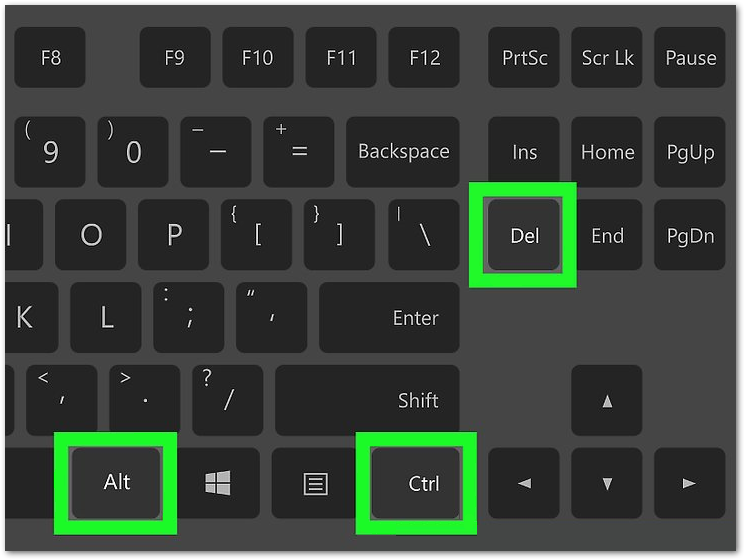
3.) Once the Windows Security menu opens, select “Task Manager”.
A new Task Manager window should open.
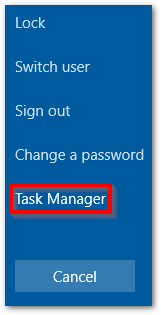
4.) Lets go ahead and force your browser to close.
(The Chrome browser is used in the below example.)
A.) Find and then select your browser, from the list of “Apps”.
Scroll down if you don’t initially see it.
B.) Select, “End Task”.
This will close your browser.
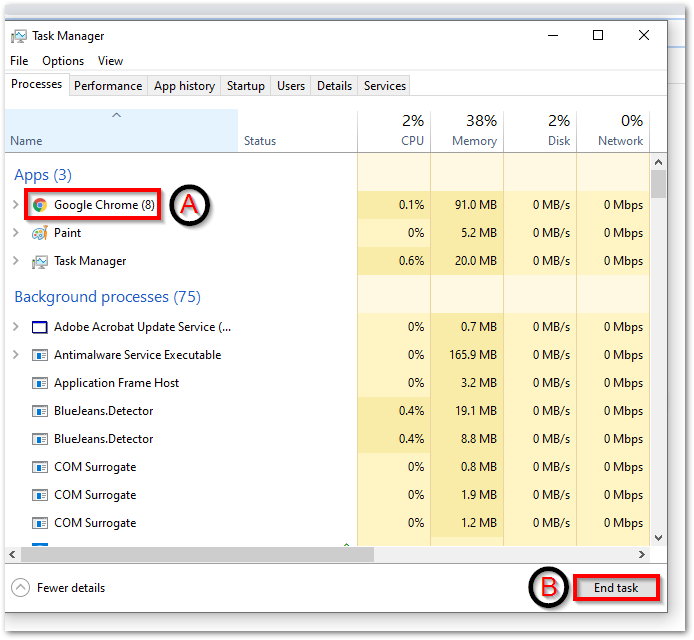
5.) Once the browser is closed, feel free to open your browser again.
You should now be able to continue as normal.
Note: Some browsers may save the websites you had last open.
When you re-open your browser, be sure to immediately close the tabs that contained the pop-ups.
Otherwise you may end up in the same situation again.
Recent Posts
- Powershell Script – Get the Most Recent User Login / Logoff Events
- How to Set a Static IP Address on a Cisco Switch or Router
- How to Close Fake Anti-Virus Pop-Up Alert Scams
- Configure Windows 10 to Require Confirmation Before Deleting a File
- What Version of Windows Do I Have?
Recent Comments
- mrtrunz on VMware Home Lab
- Sven on VMware Home Lab
