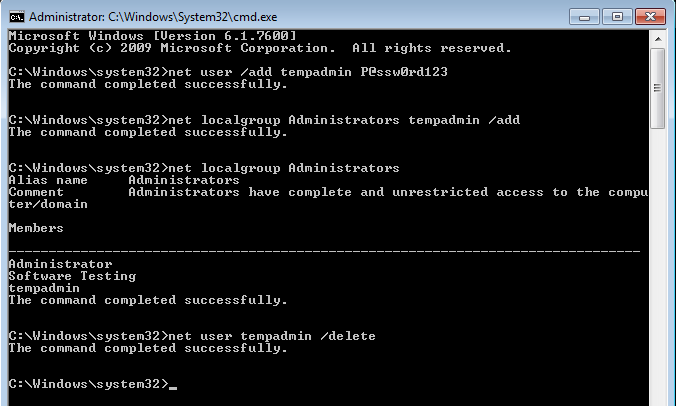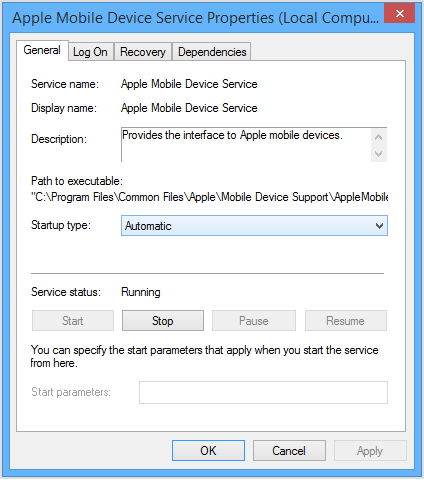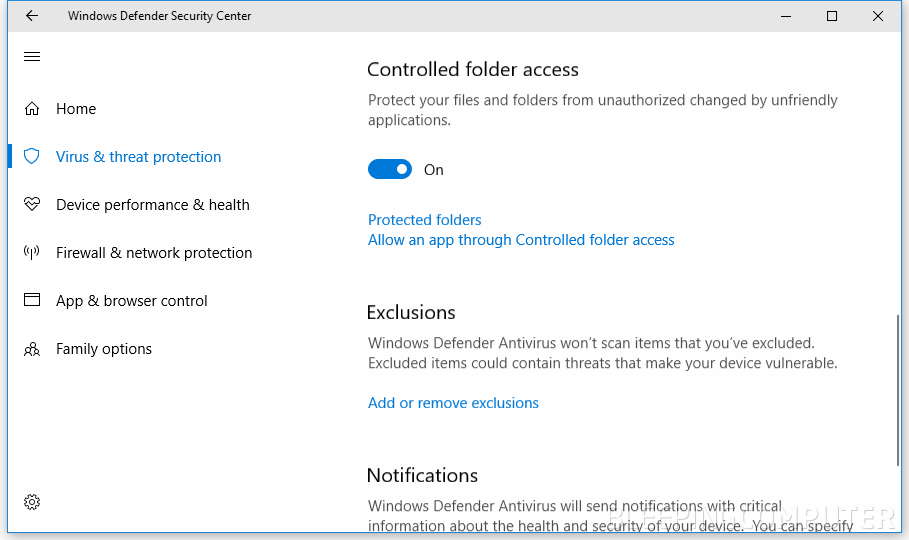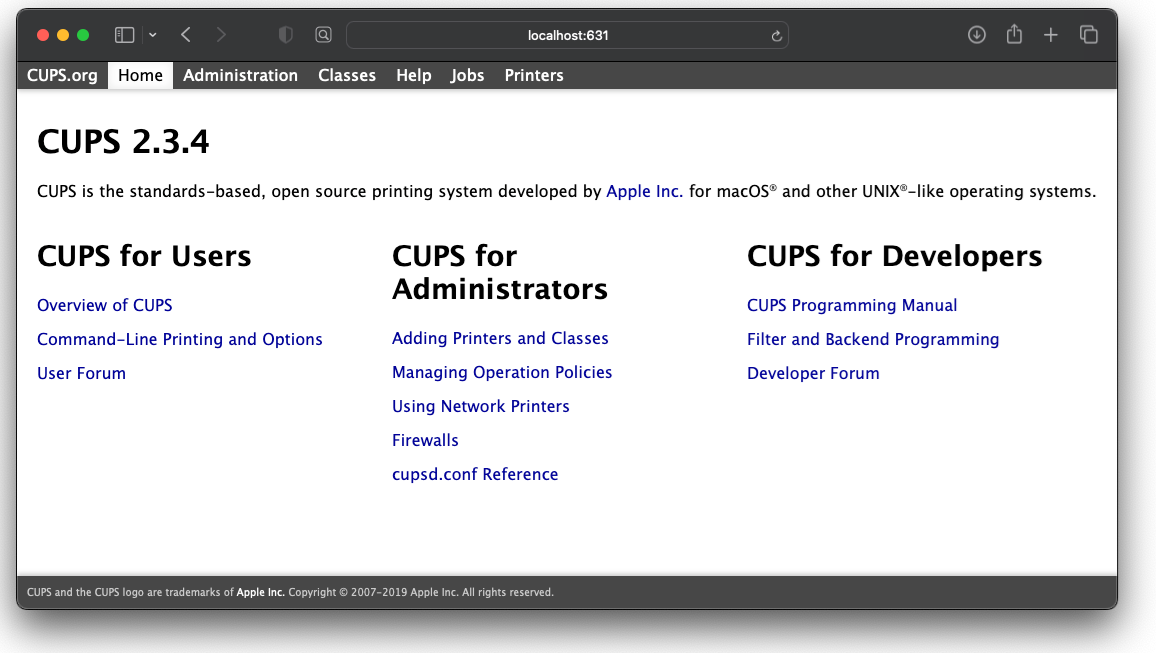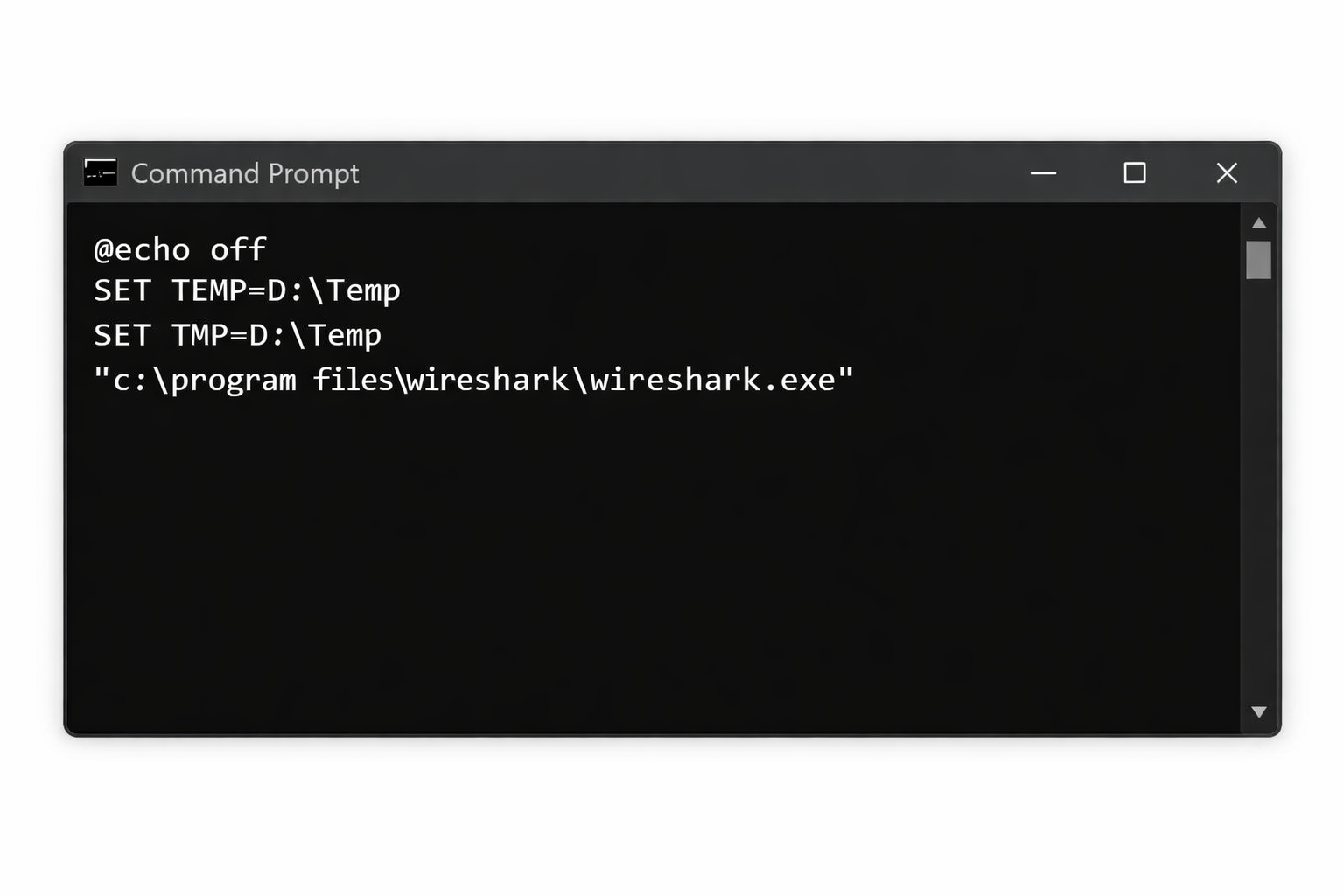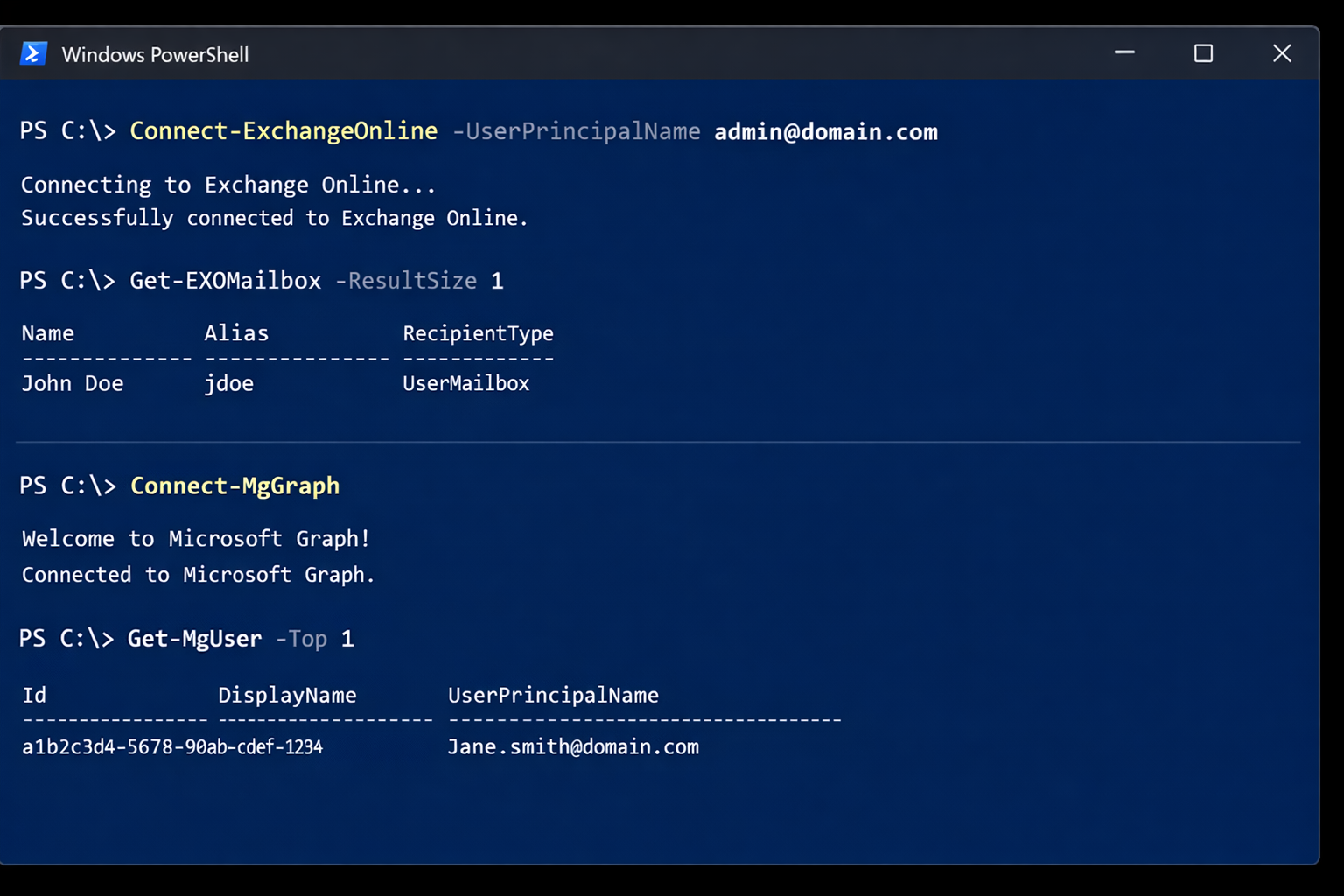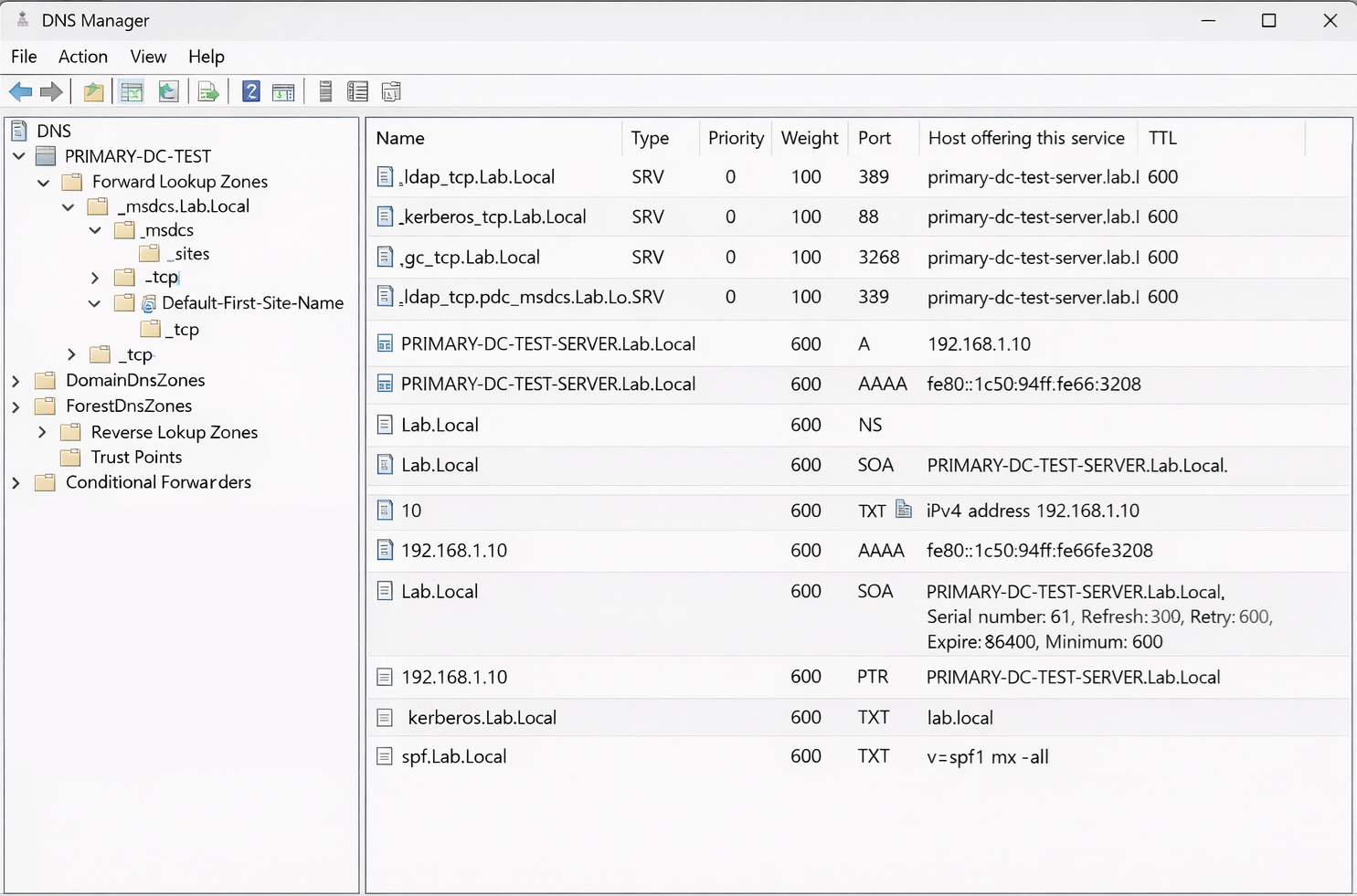New Chrome Setting Which Blocks Local Network Access for Web Apps
- Posted by
- Posted on February 9, 2026
- Computers,IT Support,Mac OS,Windows
- No Comments.
Fixing Chrome and Edge Local Network Access Breaks Chromium-based browsers (Chrome, Microsoft Edge, Brave, Vivaldi, Opera) have introduced a Local Network Access permission model that can block or prompt when a website tries to reach local IPs (private ranges like 192.168.x.x, 10.x.x.x, 172.16-31.x.x, and sometimes loopback). In real-world support, this can falsely stop internal web […]
Creating and Removing Local Administrator Accounts in Windows
- Posted by
- Posted on February 9, 2026
- Computers,IT Support,Windows
- No Comments.
Local administrator accounts play a critical role in Windows system administration. They are commonly used for initial device setup, offline troubleshooting, break-glass access, or environments where domain connectivity is unavailable. This article walks through how to create, assign, and remove local administrator accounts on Windows computers using built-in command-line tools. These commands work on Windows […]
Apple Mobile Device Drivers on Windows
- Posted by
- Posted on February 8, 2026
- Computers,IT Support,Mac OS,Windows
- No Comments.
Understanding Apple Mobile Device Drivers on Windows If you support Windows systems in an enterprise or helpdesk environment, you have almost certainly run into issues where an iPhone or iPad simply refuses to appear when connected by USB. The device charges, but it does not show up in File Explorer, iTunes, or management tools. […]
Controlled Folder Access
- Posted by
- Posted on February 8, 2026
- Computers,IT Support,Windows
- No Comments.
Windows Controlled Folder Access: How It Works, What It Does, and How to Turn It On or Off Controlled Folder Access (CFA) is a Windows security feature in Microsoft Defender designed to help stop ransomware and other untrusted apps from changing files in important folders. If you support Windows endpoints (or you are building a […]
Mac CUPS: The Local Host Printing Interface Explained
- Posted by
- Posted on January 26, 2026
- Uncategorised
- No Comments.
CUPS (Common UNIX Printing System) is the underlying printing subsystem used by macOS to manage printers, print queues, and print jobs. It has been part of macOS since Mac OS X 10.2 and continues to serve as the core printing framework that applications rely on to communicate with both local and network printers. What Is […]
Outlook Email Calendar Permissions
- Posted by
- Posted on January 25, 2026
- Computers,IT Support,Microsoft Applications,Windows
- No Comments.
Outlook calendar permissions control how other users can see or interact with a mailbox owner’s calendar. These permissions are critical in Microsoft 365 environments where scheduling visibility, executive support, shared resources, and delegated access are part of daily operations. While the permission levels themselves are consistent, the way permissions are assigned depends on the platform […]
Temporarily Changing Environment Variables for a Single Session in Windows
- Posted by
- Posted on January 24, 2026
- Computers,IT Support,Microsoft Applications,Windows
- No Comments.
There are situations where you need to run an application using different environment variable values without permanently modifying system or user settings. This is common in troubleshooting, testing, or working within locked down corporate environments. Windows allows environment variables to be overridden per session, meaning the changes only apply to the current Command Prompt or […]
How to connect to MS 365 Admin and Exchange via Powershell
- Posted by
- Posted on January 18, 2026
- IT Support,Microsoft Applications,Servers,Windows
- No Comments.
If you manage Microsoft 365, you will typically use two PowerShell modules: Exchange Online PowerShell (ExchangeOnlineManagement) for mail, recipients, transport rules, and mailbox settings. Microsoft Graph PowerShell (Microsoft.Graph) for broader Microsoft 365 and Entra ID administration (users, groups, licensing, devices, and more). This guide shows the exact commands to get connected, plus a detailed breakdown […]
Understanding DNS in Active Directory
- Posted by
- Posted on January 18, 2026
- IT Support,Microsoft Applications,Servers,Windows
- No Comments.
How Domain Controllers, SRV Records, Kerberos, and NETLOGON Actually Work When most people think of DNS, they think of simple name resolution. A hostname resolves to an IP address, and that is it. In an Active Directory environment, DNS plays a much deeper role. It is not just name resolution. It is service discovery, […]
Convert an Exchange Online User Mailbox to a Shared Mailbox Using PowerShell
- Posted by
- Posted on January 12, 2026
- IT Support,Microsoft Applications,Servers,Windows
- No Comments.
Converting a user mailbox to a shared mailbox is a common offboarding and delegation workflow in Microsoft 365. It lets a team continue to access a mailbox (and optionally send as it) without requiring the mailbox to remain a licensed user, as long as you stay within shared mailbox limits. When this is the right […]
Recent Posts
- New Chrome Setting Which Blocks Local Network Access for Web Apps
- Creating and Removing Local Administrator Accounts in Windows
- Apple Mobile Device Drivers on Windows
- Controlled Folder Access
- Mac CUPS: The Local Host Printing Interface Explained
Archives
- February 2026
- January 2026
- December 2025
- October 2025
- September 2025
- August 2025
- July 2025
- June 2025
- February 2025
- January 2025
- July 2022
- February 2022
- January 2021
- July 2020
- May 2020
- February 2020
- December 2019
- August 2019
- January 2019
- July 2018
Categories
- Computers
- IT Support
- Lab
- Linux
- Mac OS
- Management
- Microsoft Applications
- Networking
- Printer
- Router
- Servers
- Switch
- Uncategorised
- Video Conferencing
- Virtualization
- Website
- Windows