Configure Windows 10 to Require Confirmation Before Deleting a File
- Posted by tango2
- Posted on December 24, 2019
- Uncategorised
- No Comments.
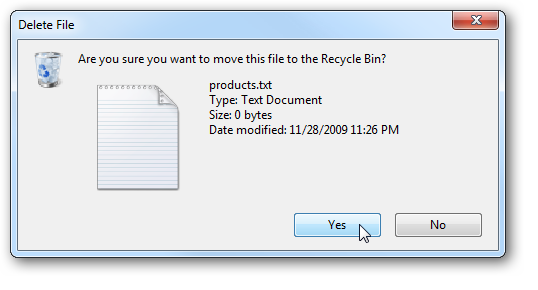
This guide describes how to configure Windows 10, so that you receive a confirmation dialog each time you try and delete a file or folder.
1.) Go to your desktop, right click on the “Recycle Bin”, and select “Properties”
A new window named “Recycle Bin Properties” should open.
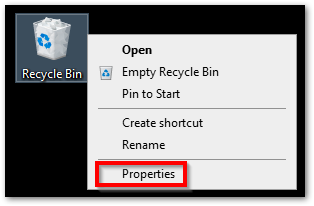
2.)
(A) Put a check mark in the box, located next to “Display delete confirmation dialog”.
(B) Click on “OK”.
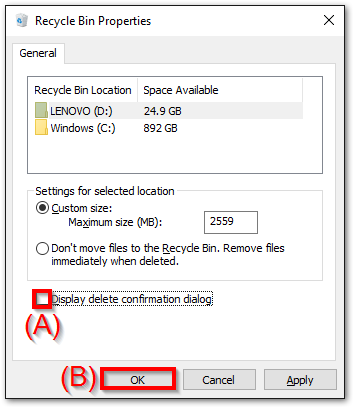
Recent Posts
- Powershell Script – Get the Most Recent User Login / Logoff Events
- How to Set a Static IP Address on a Cisco Switch or Router
- How to Close Fake Anti-Virus Pop-Up Alert Scams
- Configure Windows 10 to Require Confirmation Before Deleting a File
- What Version of Windows Do I Have?
Recent Comments
- mrtrunz on VMware Home Lab
- Sven on VMware Home Lab
