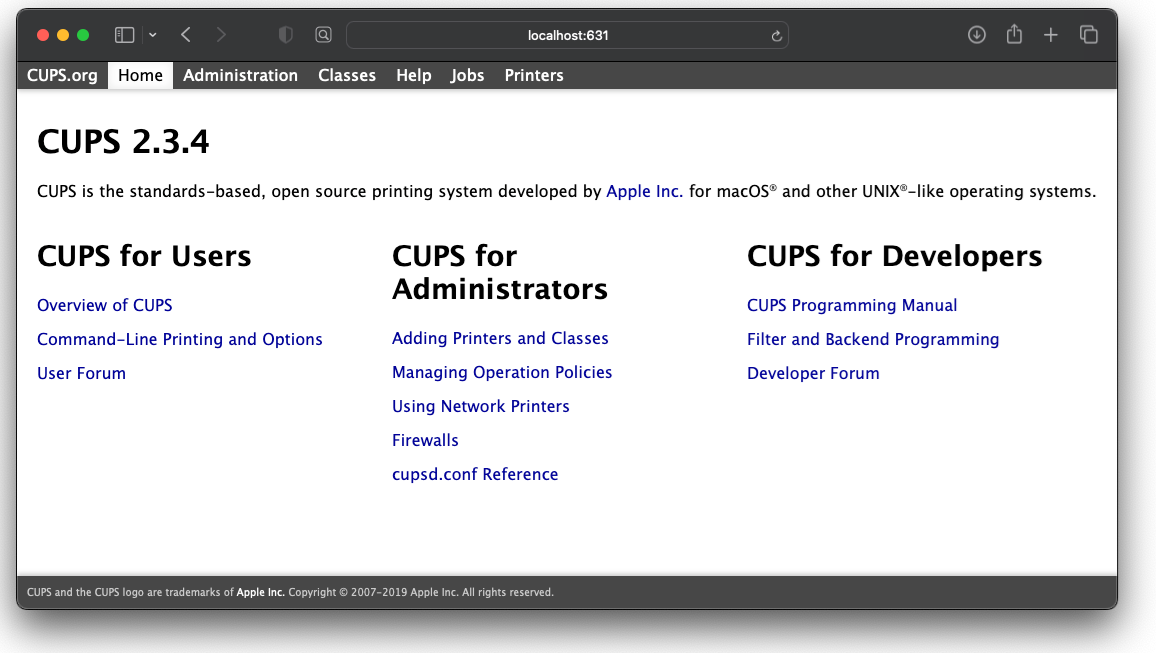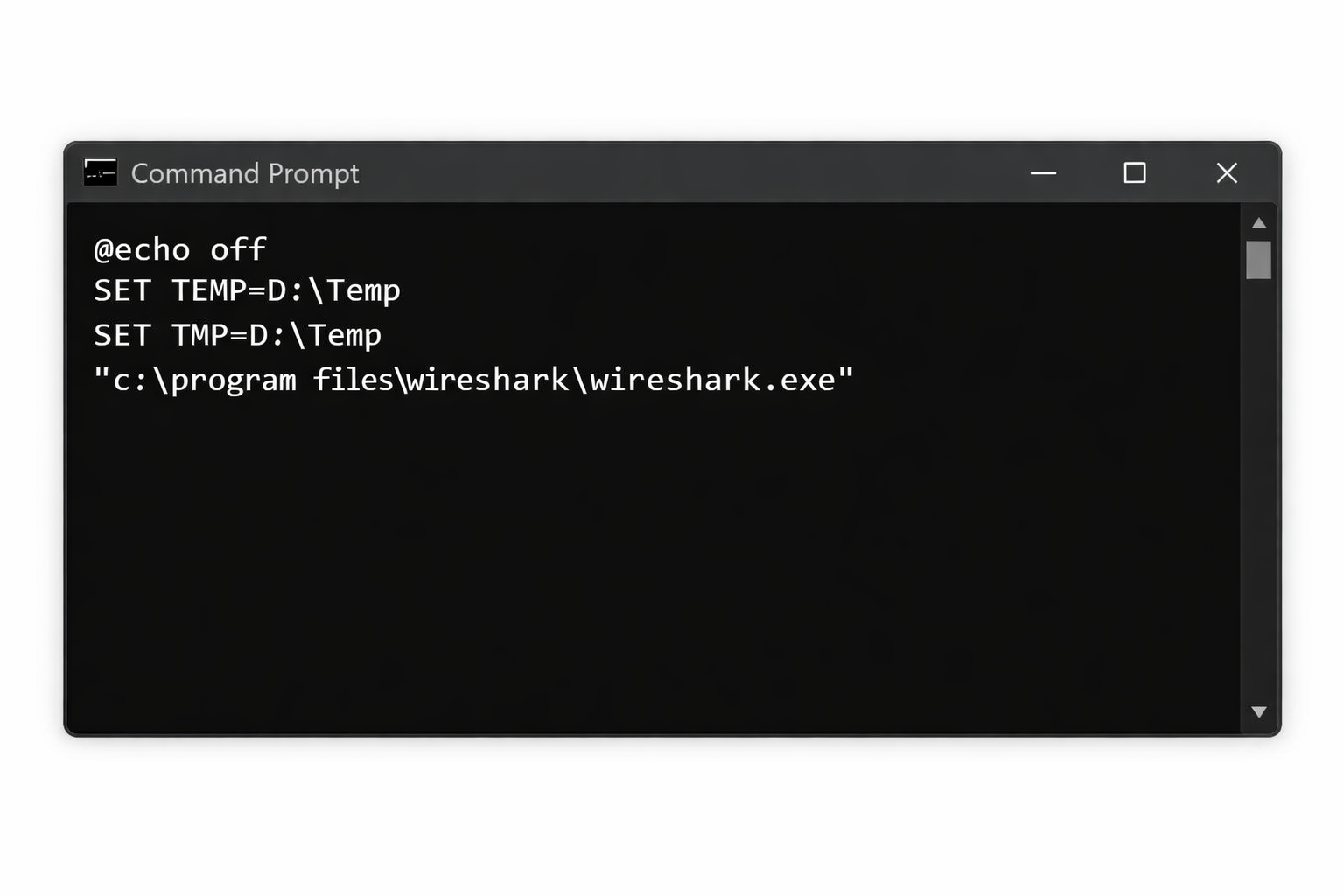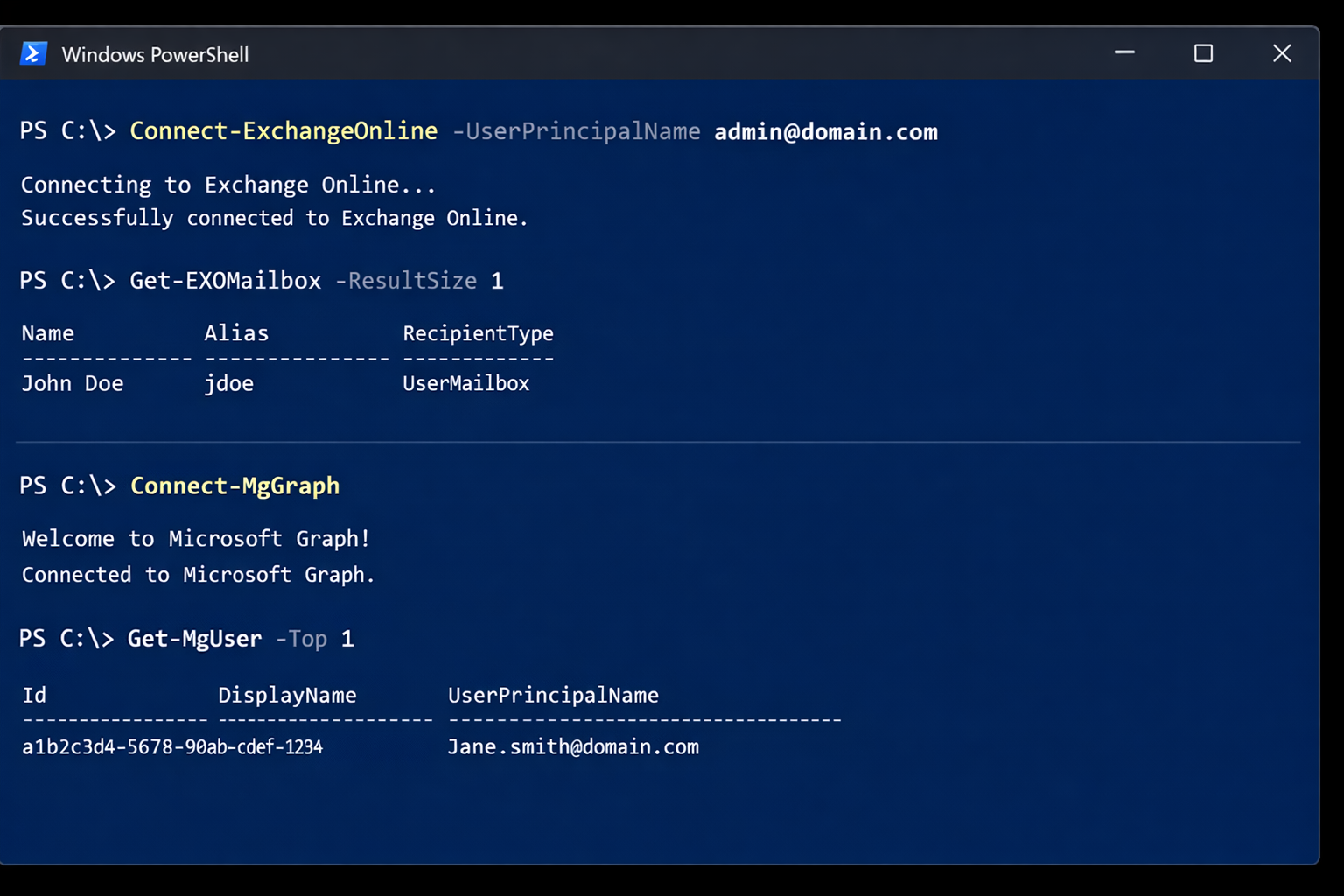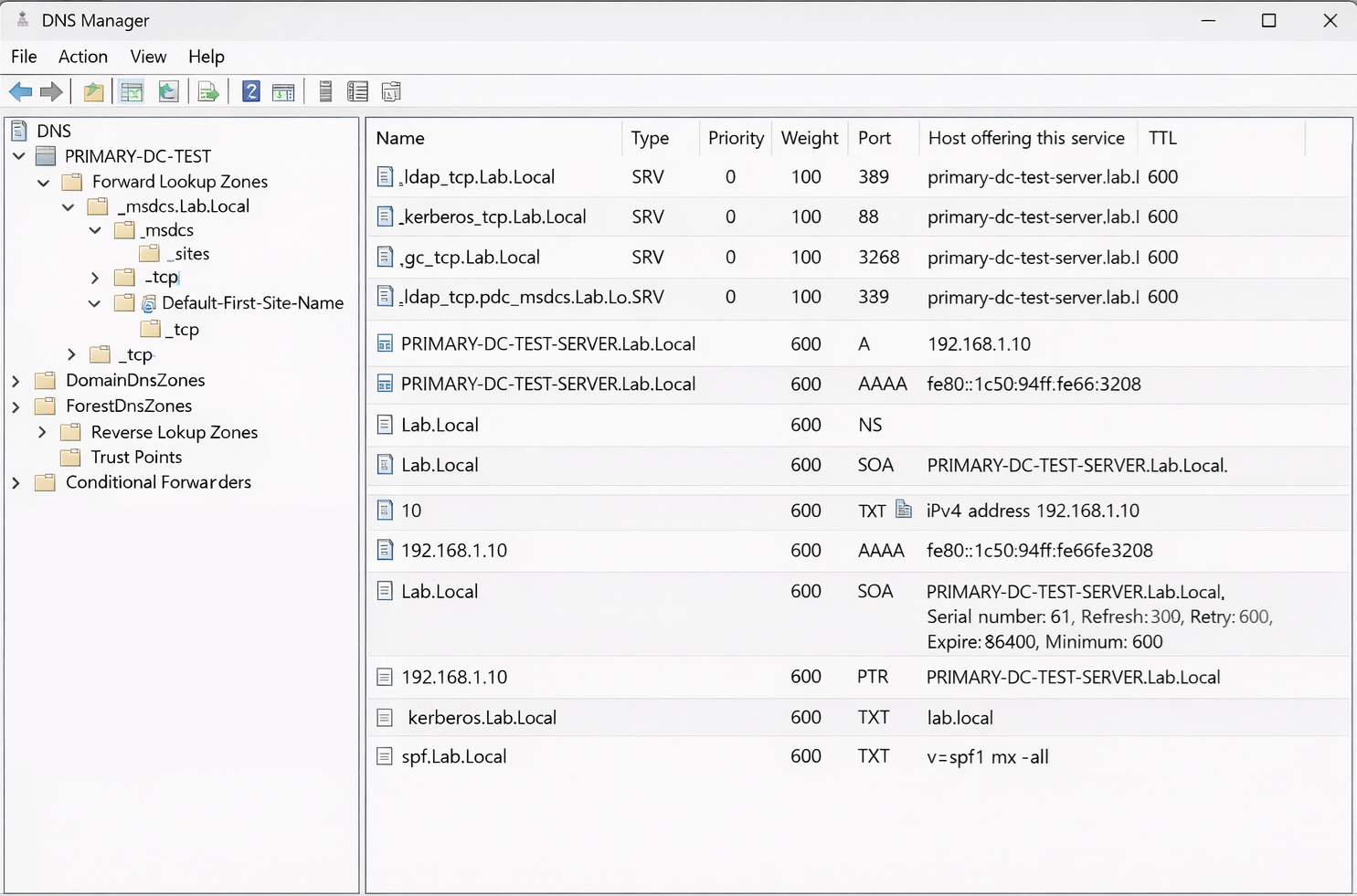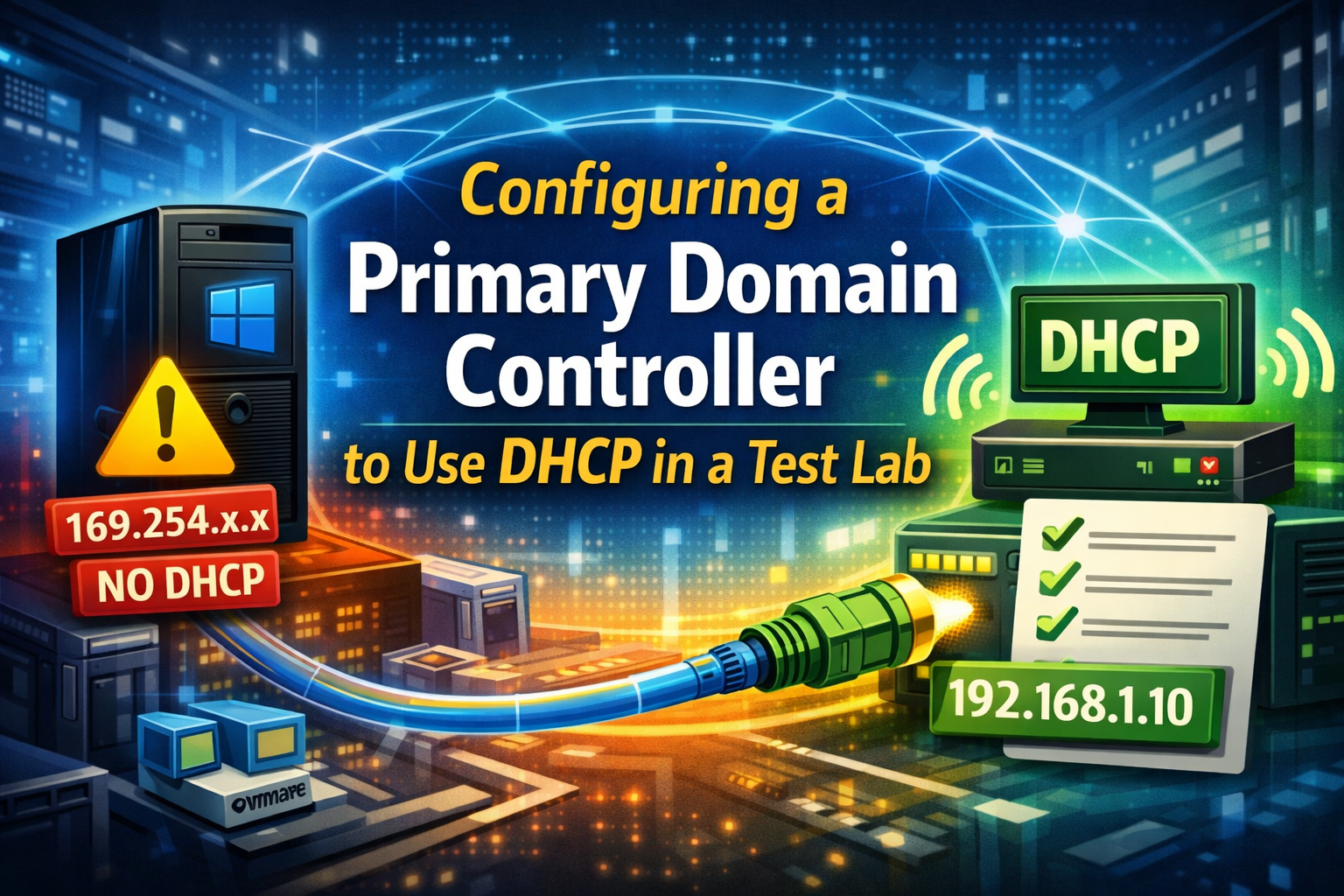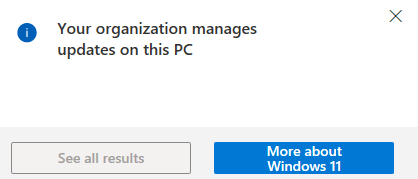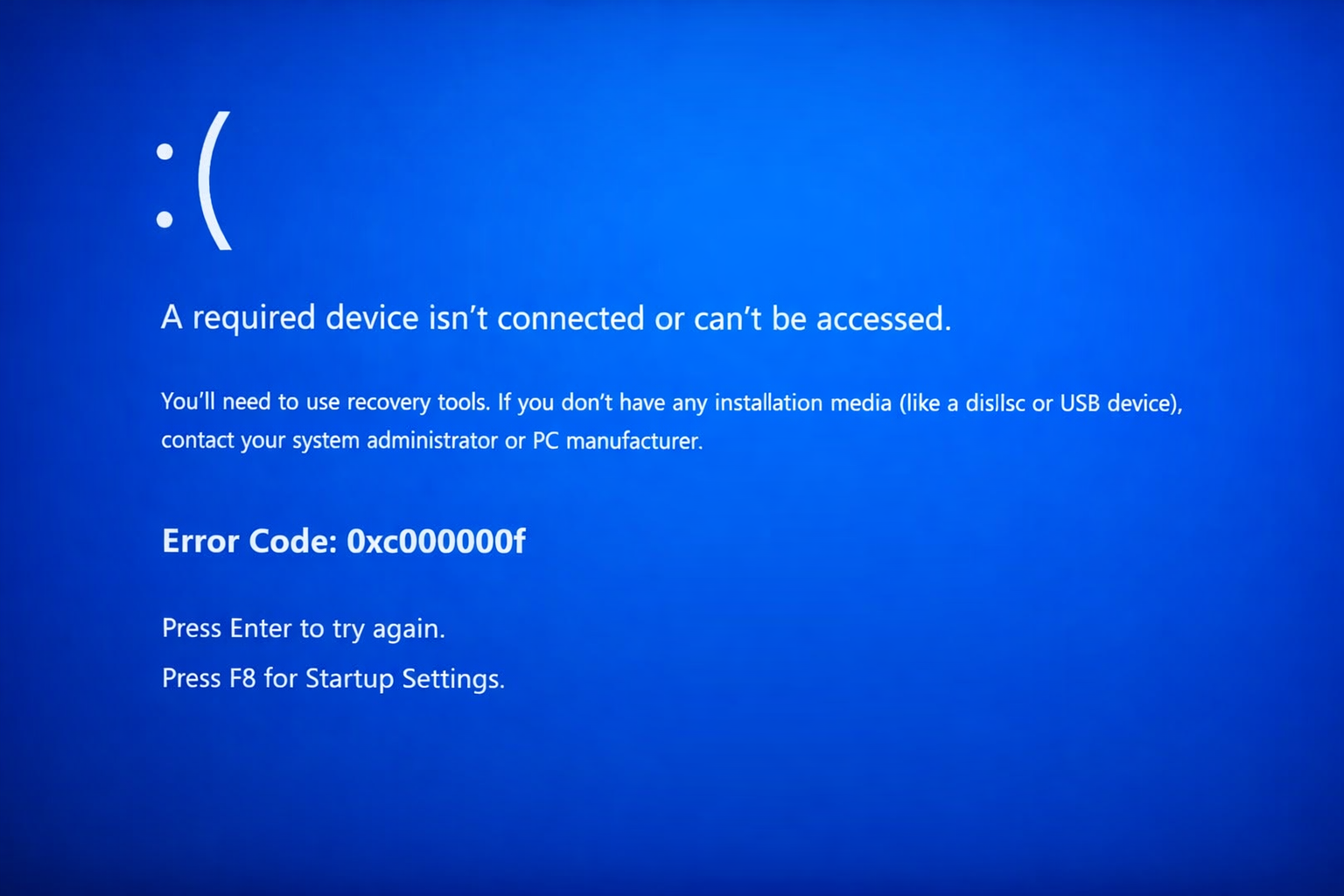Mac CUPS: The Local Host Printing Interface Explained
- Posted by
- Posted on January 26, 2026
- Uncategorised
- No Comments.
CUPS (Common UNIX Printing System) is the underlying printing subsystem used by macOS to manage printers, print queues, and print jobs. It has been part of macOS since Mac OS X 10.2 and continues to serve as the core printing framework that applications rely on to communicate with both local and network printers. What Is […]
Outlook Email Calendar Permissions
- Posted by
- Posted on January 25, 2026
- Computers,IT Support,Microsoft Applications,Windows
- No Comments.
Outlook calendar permissions control how other users can see or interact with a mailbox owner’s calendar. These permissions are critical in Microsoft 365 environments where scheduling visibility, executive support, shared resources, and delegated access are part of daily operations. While the permission levels themselves are consistent, the way permissions are assigned depends on the platform […]
Temporarily Changing Environment Variables for a Single Session in Windows
- Posted by
- Posted on January 24, 2026
- Computers,IT Support,Microsoft Applications,Windows
- No Comments.
There are situations where you need to run an application using different environment variable values without permanently modifying system or user settings. This is common in troubleshooting, testing, or working within locked down corporate environments. Windows allows environment variables to be overridden per session, meaning the changes only apply to the current Command Prompt or […]
How to connect to MS 365 Admin and Exchange via Powershell
- Posted by
- Posted on January 18, 2026
- IT Support,Microsoft Applications,Servers,Windows
- No Comments.
If you manage Microsoft 365, you will typically use two PowerShell modules: Exchange Online PowerShell (ExchangeOnlineManagement) for mail, recipients, transport rules, and mailbox settings. Microsoft Graph PowerShell (Microsoft.Graph) for broader Microsoft 365 and Entra ID administration (users, groups, licensing, devices, and more). This guide shows the exact commands to get connected, plus a detailed breakdown […]
Understanding DNS in Active Directory
- Posted by
- Posted on January 18, 2026
- IT Support,Microsoft Applications,Servers,Windows
- No Comments.
How Domain Controllers, SRV Records, Kerberos, and NETLOGON Actually Work When most people think of DNS, they think of simple name resolution. A hostname resolves to an IP address, and that is it. In an Active Directory environment, DNS plays a much deeper role. It is not just name resolution. It is service discovery, […]
Convert an Exchange Online User Mailbox to a Shared Mailbox Using PowerShell
- Posted by
- Posted on January 12, 2026
- IT Support,Microsoft Applications,Servers,Windows
- No Comments.
Converting a user mailbox to a shared mailbox is a common offboarding and delegation workflow in Microsoft 365. It lets a team continue to access a mailbox (and optionally send as it) without requiring the mailbox to remain a licensed user, as long as you stay within shared mailbox limits. When this is the right […]
Configuring a Primary Domain Controller to Use DHCP in a Test Lab
- Posted by
- Posted on January 11, 2026
- Servers,Virtualization,Windows
- No Comments.
In production environments, domain controllers are almost always configured with static IP addresses. However, in test and lab environments, it is sometimes desirable to allow a primary domain controller to obtain its IP address via DHCP, such as when running inside virtualized lab setups. We will walk through a real troubleshooting scenario where a Windows […]
How to Fix the “Your Organization Manages Updates” Error in PC Health Check
- Posted by
- Posted on January 6, 2026
- Computers,IT Support,Microsoft Applications,Windows
- No Comments.
Fixing the “Your Organization Manages Updates” Error in PC Health Check When running Microsoft’s PC Health Check app, some users encounter a misleading warning stating that updates are managed by their organization. This message can appear even on personal or standalone systems that are not joined to a domain, not enrolled in MDM, and […]
Troubleshooting Windows Boot Failure: Error 0xc000000f
- Posted by
- Posted on January 5, 2026
- Computers,IT Support,Windows
- No Comments.
Fixing Boot Error 0xc000000f “A required device isn’t connected or can’t be accessed.” OverviewWindows A system that fails to boot and displays the blue screen error 0xc000000f is unable to locate or access the required boot device. This error commonly appears during startup before Windows loads and prevents the operating system from launching. This issue […]
adsiedit.msc vs dsa.msc: Two Active Directory Tools Every Admin Should Understand
- Posted by
- Posted on December 16, 2025
- Computers,IT Support,Microsoft Applications,Servers,Windows
- No Comments.
adsiedit.msc vs dsa.msc: Two Active Directory Tools Every Admin Should Understand If you manage Active Directory (AD), you will eventually encounter two long-standing Microsoft management consoles: adsiedit.msc (ADSI Edit) dsa.msc (Active Directory Users and Computers, commonly called ADUC) Although they both interact with the same directory, they serve very different purposes. One is designed for […]
Recent Posts
- Mac CUPS: The Local Host Printing Interface Explained
- Outlook Email Calendar Permissions
- Temporarily Changing Environment Variables for a Single Session in Windows
- How to connect to MS 365 Admin and Exchange via Powershell
- Understanding DNS in Active Directory
Archives
- January 2026
- December 2025
- October 2025
- September 2025
- August 2025
- July 2025
- June 2025
- February 2025
- January 2025
- July 2022
- February 2022
- January 2021
- July 2020
- May 2020
- February 2020
- December 2019
- August 2019
- January 2019
- July 2018
Categories
- Computers
- IT Support
- Lab
- Linux
- Mac OS
- Management
- Microsoft Applications
- Networking
- Printer
- Router
- Servers
- Switch
- Uncategorised
- Video Conferencing
- Virtualization
- Website
- Windows